The fastest way to get from your datacenter to AWS is not the internet. It’s four wheels.
That’s the concept behind AWS Snowball and its giant cousin, the AWS Snowmobile. You load your data onto what is essentially a large external hard drive and ship it to AWS.
In the last few years, AWS Snowball has gone from a “cool concept” to one of the most common ways to migrate data into AWS. With its popularity rising, let’s dive into why you should consider Snowball for your next AWS migration project.
What is AWS Snowball?
 AWS Snowball is a physical device with either 50 or 80TB of storage space that is designed to transfer large amounts of data in and out of the AWS cloud. According to AWS, Snowball can be used to migrate or archive data as part of data center shutdowns, tape replacement, or application migration projects.
AWS Snowball is a physical device with either 50 or 80TB of storage space that is designed to transfer large amounts of data in and out of the AWS cloud. According to AWS, Snowball can be used to migrate or archive data as part of data center shutdowns, tape replacement, or application migration projects.
You don’t have to write code to transfer data. You simply have to create a job in AWS Management Console, and a Snowball device will automatically be shipped out to you. Once received, connect the Snowball to your local network and follow the instructions to select which files you want to transfer. Once the items are encrypted and transferred, the Snowball is shipped to AWS and can even be tracked with Amazon Simple Notification Service (SNS). Data is imported into Amazon S3 and can then be moved into any AWS service or tiered into Amazon Glacier, AWS’s long-term storage service.
What are the benefits of Snowball?
The biggest benefit of using AWS Snowball is speed. It could take months to transfer 50TB of data even with high-speed internet connections, and transferring that much data over the internet is often not feasible. Using Snowball, you can transfer 50TB onto a Snowball in less than a day (depending on your local environment) and have the data on AWS within a week, including shipping times.
Using AWS Snowball is simple and compatible with your network and applications. The user is able to connect Snowball through industry-standard network interfaces such as 10Gb Ethernet via RJ45, copper SFP+ and optical SFP+ adapters, and storage protocols like HDFS, the S3 API and the S3 CLI.
What are the downsides?
After using Snowballs several times, the only downsides our engineers listed were a) they’re very heavy (as you might expect) and b) you have to be familiar with Amazon S3 in order to use them.
Is Snowball secure?
AWS Snowball uses tamper-resistant enclosures, 256-bit encryption, and an industry-standard Trusted Platform Module (TPM) which makes it tamper resistant and secure. For additional protection, encryption keys are managed using AWS Key Management Service (KMS) and are never sent to or stored on the device.
For companies transferring sensitive data, Snowball is part of multiple AWS compliance programs, such as SOC, PCI, and FedRAMP. AWS Snowball is also a HIPAA eligible service under their BAA.You can see the full list of services in scope by compliance program in AWS Artifact.
What does Snowball cost?
The 50TB Snowball costs $200 per use, and you can keep it for up to 10 days without overage charges. The 80TB Snowball costs $250 per use.
Let’s say you want to transfer 250TB to AWS. Here’s an estimate of what it would cost:
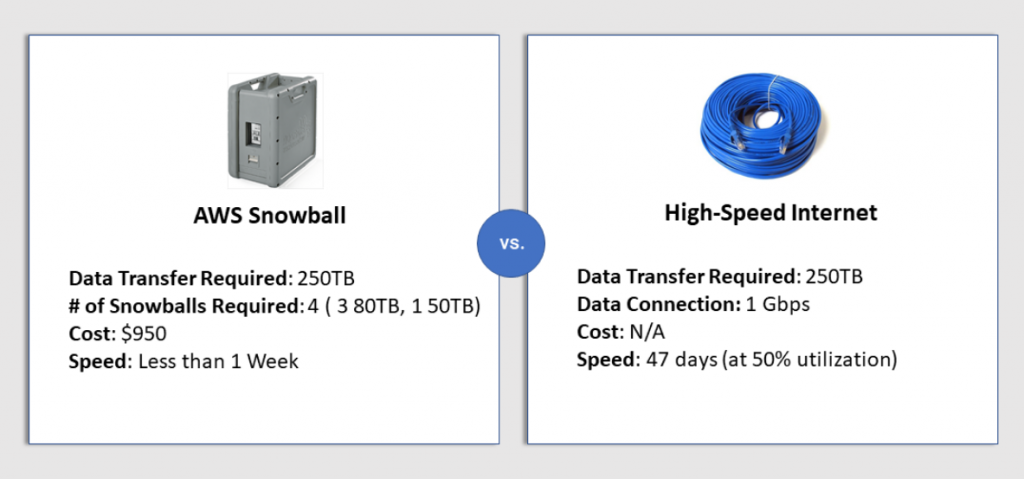
As a pricing example, to transfer 250 TB using Snowball would only cost a $950 service fee. Amazon claims that this is up to ⅕ of the cost of backing up over the internet. Transferring data into Amazon S3 is free for all users and costs $0.03/GB to transfer data out of AWS.
The price changes per region. For a full list of regions, visit the pricing page.
Why not use AWS Direct Connect?
AWS Direct Connect is a dedicated network connection from your datacenter to AWS. Due to its high cost, you should only invest in Direct Connect if you require continuous replication and connectivity between AWS and your datacenter. If you’re making a one-time move to AWS, building a Direct Connect is a waste.
Summary
AWS Snowball is the simplest, fastest choice for large data migrations to AWS. Whether you’re doing a one-time migration or regular backups, it’s a relatively pain-free way to get data to the cloud. It’s no wonder that many of our AWS migration projects involve the use of AWS Snowball.
If you’re planning for an AWS migration and need help using AWS Snowball, building out your target AWS environment, or architecting to meet PCI, HIPAA, or SOC standards, contact the team at Logicworks. We’ve completed hundreds of AWS migration projects and can help you avoid common mistakes.


No Comments